Processing 4 As A Java Package In Eclipse
11 Apr 2021
In this short tutorial you will learn to setup a new Eclipse project that imports Processing 4 as a Java package.
-
Download and install Processing 4 (alpha 3 at https://processing.org/download/)
-
Download and install current Ecplise IDE (2021-03 at https://www.eclipse.org/downloads/)
-
Create a new JavaSE-11 project
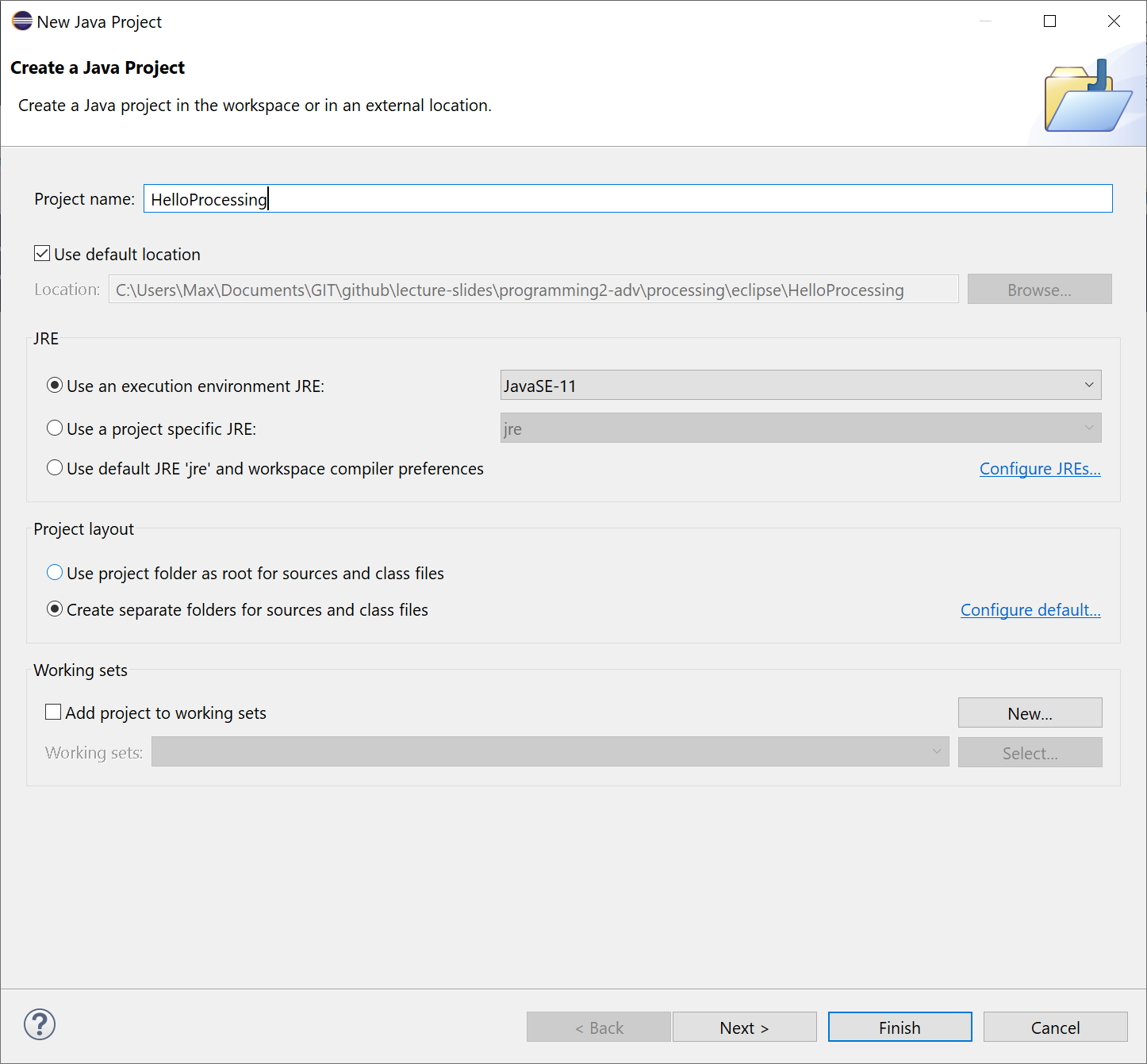
- Configure build paths
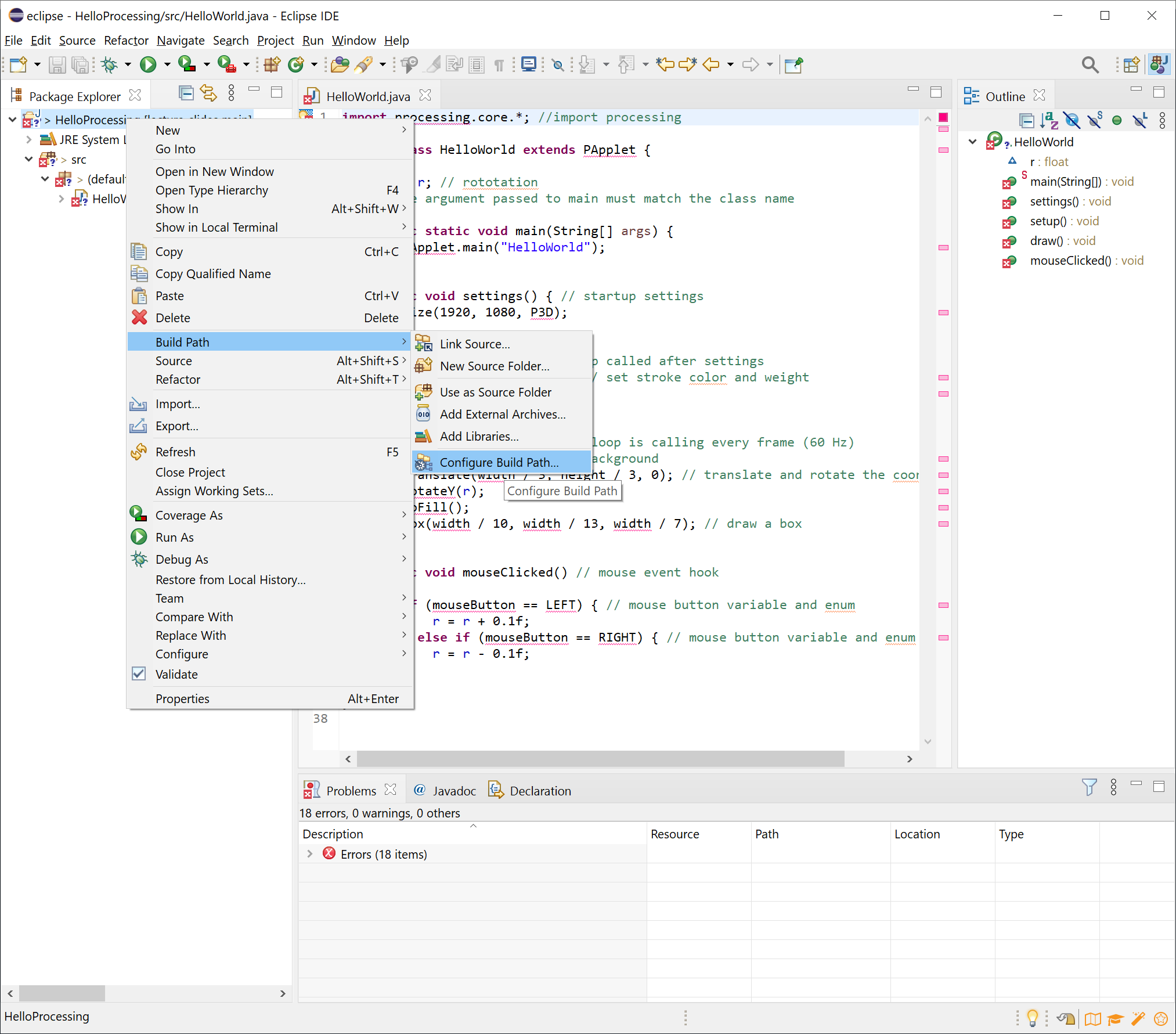
- select ‘Add External JARs…’
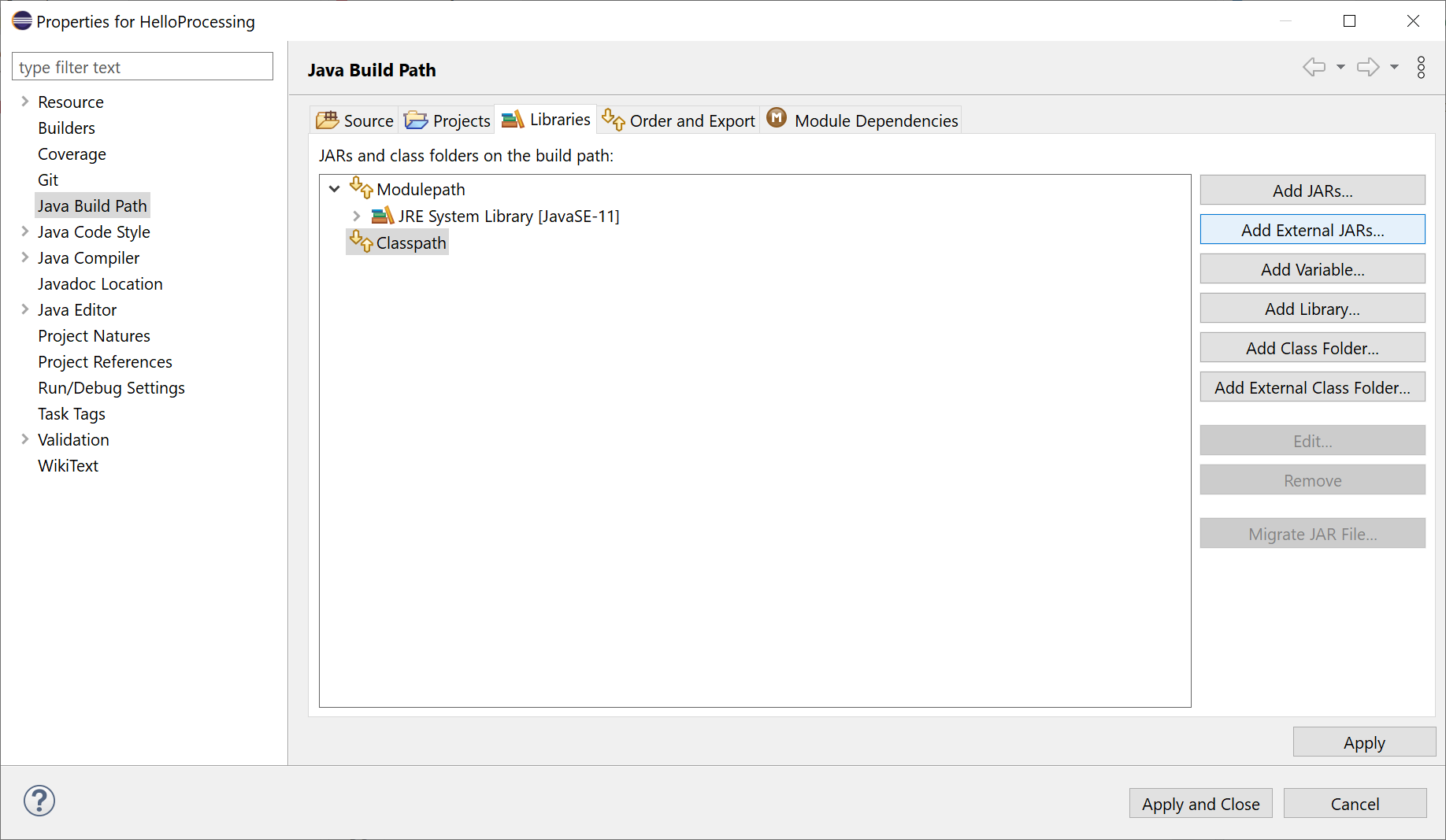
- browse to processing/core/library and select all .jar files
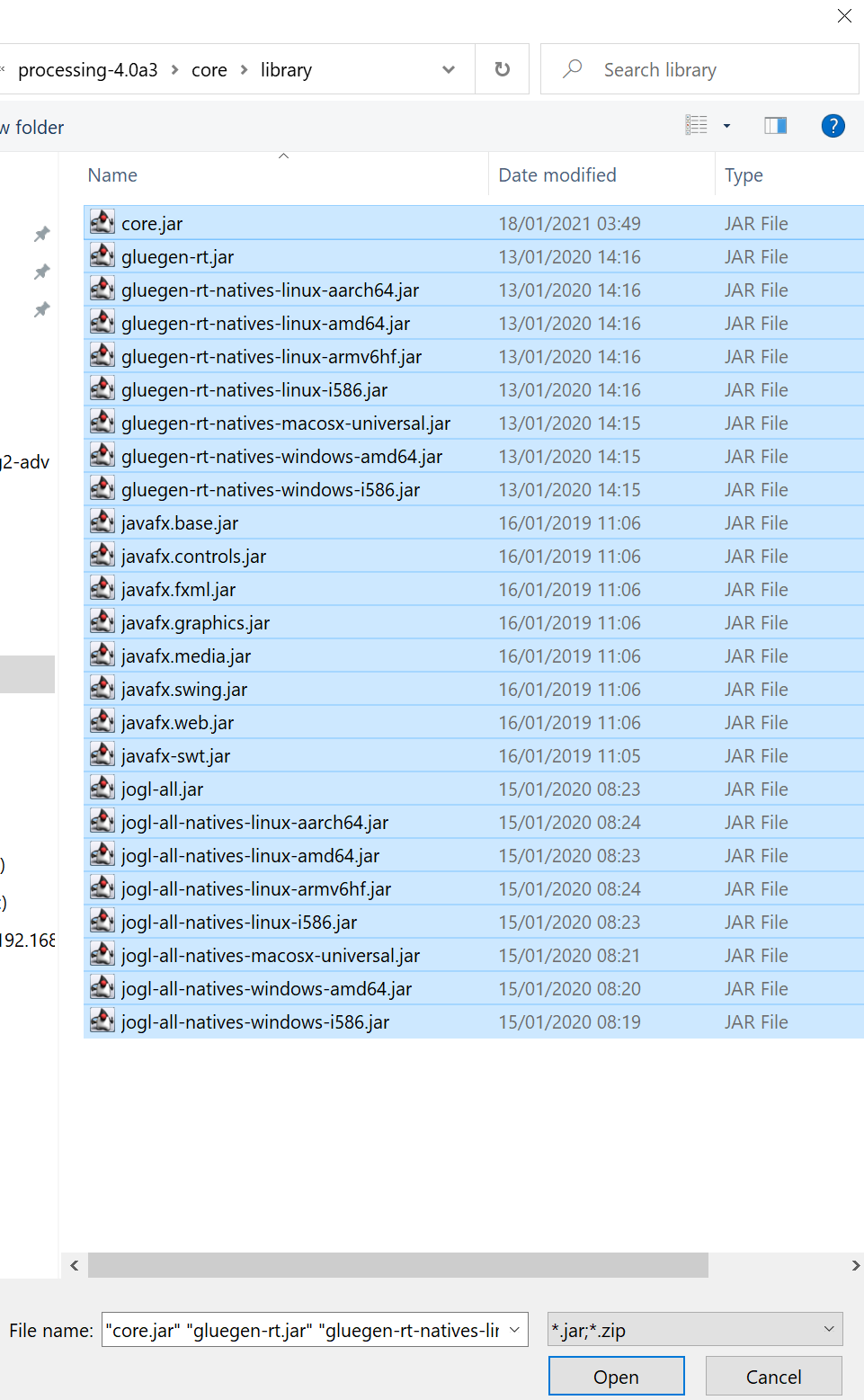
- add a class with the following code as an example
import processing.core.*; //import processing
public class HelloWorld extends PApplet {
float r; // rotation
// The argument passed to main must match the class name
public static void main(String[] args) {
PApplet.main("HelloWorld");
}
public void settings() { // startup settings
size(1920, 1080, P3D);
}
public void setup() { // setup called after settings
stroke(255, 0, 0, 255); // set stroke color and weight
strokeWeight(5.0f);
}
public void draw() { // draw loop is calling every frame
background(0); // clear background
translate(width / 3, height / 3, 0); // translate and rotate the coord system
rotateY(r);
noFill();
box(width / 10, width / 13, width / 7); // draw a box
}
public void mouseClicked() // mouse event hook
{
if (mouseButton == LEFT) { // mouse button variable and enum
r = r + 0.1f;
} else if (mouseButton == RIGHT) { // mouse button variable and enum
r = r - 0.1f;
}
}
}
- Done. You are now ready to use processing within ecplise as you see fit. Happy coding.